Getting Started
Welcome to the CrossCountry Toolkit Help.
Learn the basics with video tutorials and step by step instructions.
There is advice on "best practice" for course designers and organisers to help you set up your projects and you can dive into more advanced features when you are ready.
Take a Tour
Introduction in Spanish: Intro al Diseño Digital
Create an account
If you already have a CrossCountry app account, use this for the Toolkit. Or sign up for an account here.
Log in on the Toolkit
- We recommend you start using the Toolkit on your computer (PC or Mac) because it is easier to see what you are doing. You can use the Toolkit on any smartphone or tablet too. You will need to login on these devices too
- Go to toolkit.crosscountryapp.com in your browser
- Login with your email address and password. You will be automatically logged in next time you use the toolkit
Get CrossCountry App
If you do not already have it,download the Android or iPhone app from the App Store or Play Store. If you intend to subscribe to the editing and printing features in the Toolkit, this also unlocks the Pro features in the CrossCountry app. So there is no need to subscribe twice!
Log in to CrossCountry App
- Open CrossCountry app on your phone or tablet
- Login at the home screen.
- Open CrossCountry app on your iPhone or iPad
- Touch the little information icon in your course list
-
Touch "Login" down the bottom on iPhone

-
Touch "Info" top right on iPad
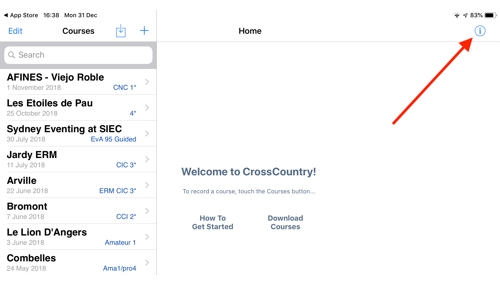
- Enter your email and password
- You will stay logged in
Still have a question?
Contact help@crosscountryapp.com